
Cybersecurity: How to Protect Yourself and Your Family Online
With everything being tied to the digital world these days, it has become increasingly difficult to keep your private information out of the wrong hands. Though the internet has many advantages, it can also make users vulnerable to fraud, identity theft, and other scams. According to Symantec, 12 adults become victims of cybercrime every second.
Here are five tips & tricks that Tsunoda Stylings has gathered to keep you and your family safe online.
1. Create Strong Passwords

Each of your online accounts should have a unique and distinct password. Not only will this prevent others from being able to easily guess your login information, but in the case of a data leak, having unique passwords for each account can help prevent hackers from accessing multiple accounts if one of your passwords is compromised.
When creating a new password, you should use a combination of letters, numbers, and special characters to make it more secure. You should avoid using easily accessible information such as birthdays or names in your passwords (for example, "JANEDOE1995").
Additionally, consider using a password manager to securely store and generate complex passwords for all of your accounts. Password managers can also help you keep track of all your logins and make it easier to use different passwords for each account without having to remember them all.
Another good practice is to regularly update your passwords. McAfee (a cybersecurity software) recommends changing your passwords every three months or if a security breach has occurred.
2. Enable Multi-Factor Authentication
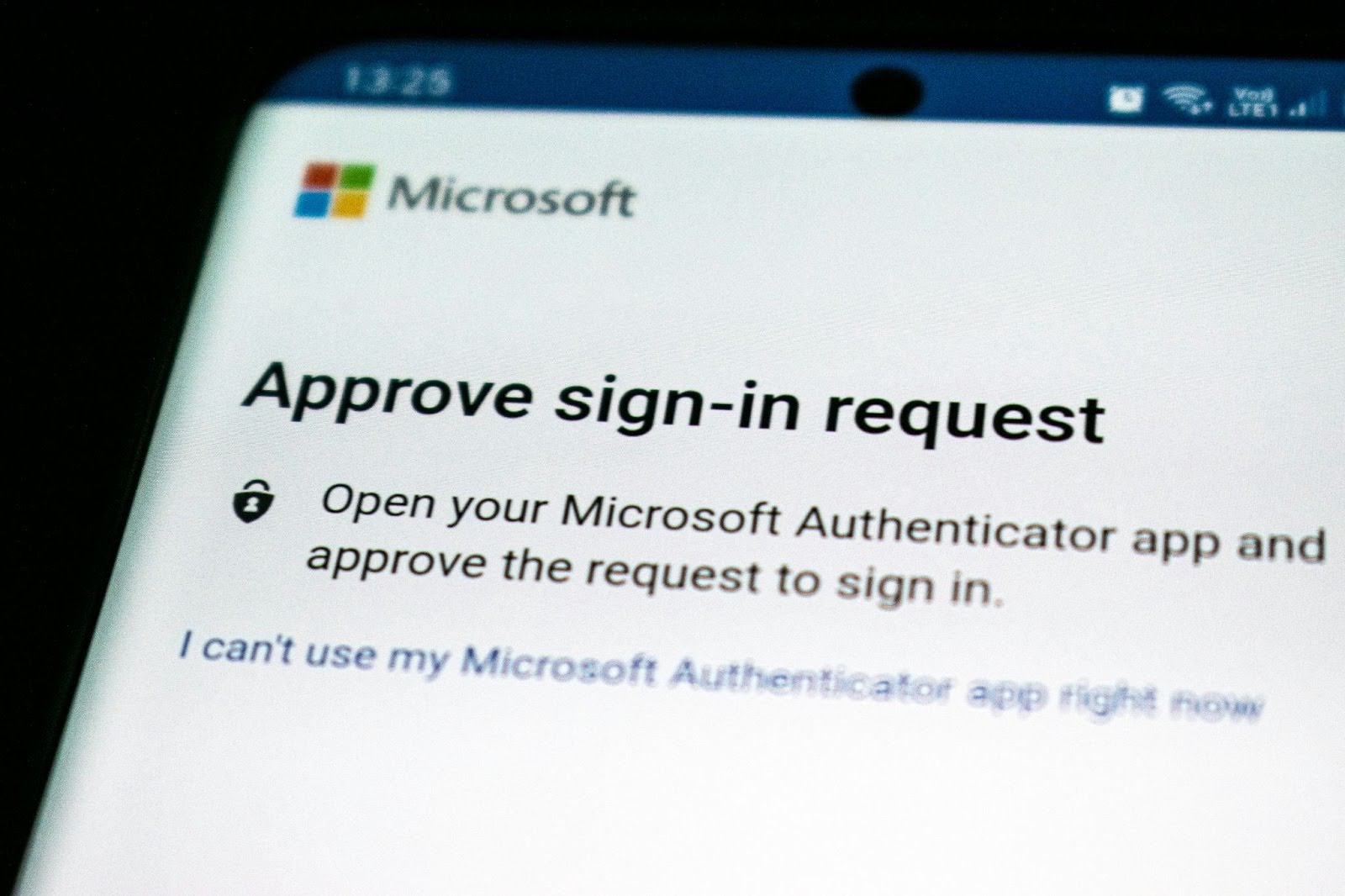
Multi-factor authentication , or MFA, adds an extra layer of security to your accounts by requiring a second form of verification other than your password, such as an SMS code sent to your phone. This can help prevent unauthorized access, even if your password is compromised. You can turn on MFA in the settings of your accounts, such as online banking or social media platforms. There are often different options available, such as an email or text code, an authenticator app, or biometrics (face ID or fingerprint). Take advantage of this feature whenever it is available to safeguard your digital presence effectively!
3. Keep Up-To-Date With Software Updates
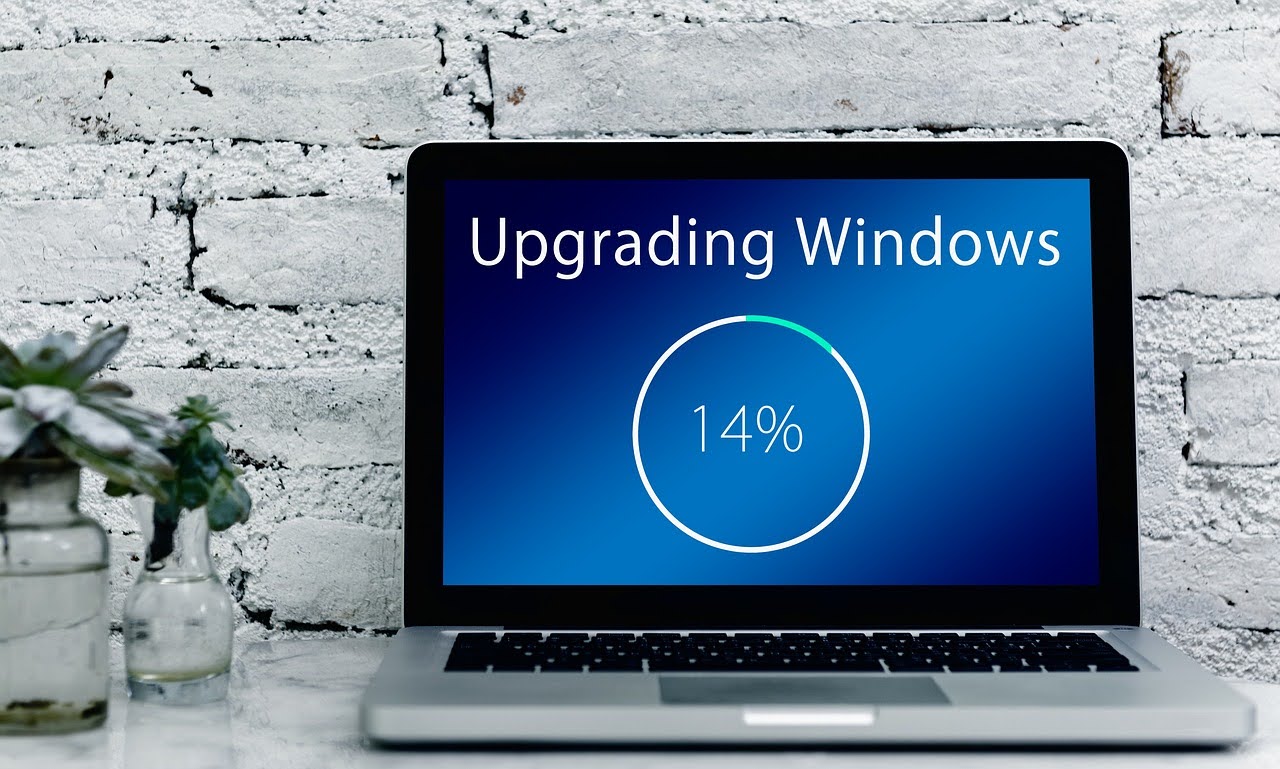
Keeping on top of your computer’s software updates may be annoying, whether it's because they are frequent or require time to install. However, software updates often include security patches and upgrades to fix vulnerabilities that hackers can exploit to gain access to your personal information. Software updates also include solutions for bugs and other problems that you may have been experiencing with the specific app or device, so make sure to stay on top of them! To make this more convenient, you can go into your device's settings and allow updates to auto-complete once they are available. This way, you won't have to constantly remember to manually update your software. It's a small inconvenience that can save you from potential data breaches in the future!
4. Learn to Recognize Phishing Scams

Phishing is one of the most common ways that scammers try to steal your personal information. Phishing scams often come in the form of an email or text, and pretend to be from a legitimate company or trusted contact, asking you to click on a link or provide sensitive information. Avoid clicking on any suspicious links, downloading attachments, or providing personal information unless you are certain of the sender's identity.
Signs of a phishing scam may include:
Poor grammar
Emotionally manipulative messaging
Mispelled or incorrect links (such as softbonk.jp)
Requests for sensitive information that the sender should already have
For more information on "phish hook" warning signs, check out the CISA “Secure Our World” advice board.
If you are unsure about the legitimacy of a suspicious message, you should contact the company directly through their official website or phone number in order to verify it.
5. Educate Your Family About Cyber Safety

Lastly, be sure to educate your family members about cyber safety and safe online practices. Encourage them to never click on suspicious links or provide personal information to unknown sources. There are a variety of internet courses and guides available for different age ranges, including children, as well as resources for parents such as Internet Matter’s Digital Family Toolkit.
You can also set household rules for online engagement to ensure everyone is aware of the potential risks and how to stay safe while using the internet. This can include establishing time limits for screen time, requiring that social media profiles be set to "friends only," and installing parental control software on devices used by younger family members. By taking these steps, you can help protect your loved ones from potential cyber threats and ensure a safer online experience for everyone in your household.
Find any of these tips helpful? Have any questions? Let us know on our social media accounts, and don't forget to sign up and subscribe for more blogs and newsletters just like this!
Need help setting up your business’s online accounts and security? Schedule a FREE consultation today!
Sources:
https://www.cisa.gov/secure-our-world
https://cofense.com/knowledge-center/signs-of-a-phishing-email/
https://consumer.ftc.gov/articles/how-recognize-and-avoid-phishing-scams
https://www.internetmatters.org/digital-family-toolkit/
https://www.mcafee.com/learn/how-often-should-you-change-your-passwords/#:~:text=But%20how%20often%20should%20you,has%20access%20to%20your%20account
https://www.ml.com/articles/family-cyber-security-tips.html
https://symantec-enterprise-blogs.security.com/
https://www.ncsc.gov.uk/collection/top-tips-for-staying-secure-online/password-managers